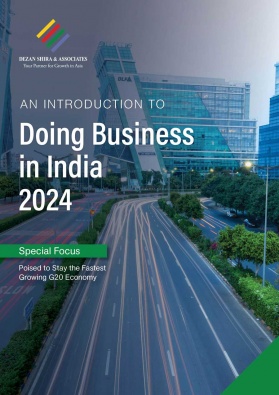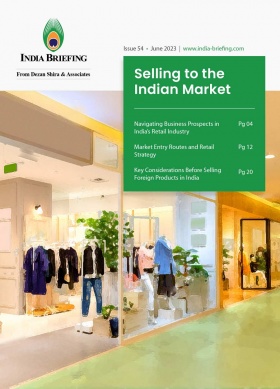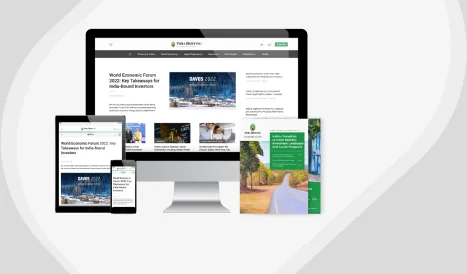Digital Communications Hacks to Help Streamline Your Business Presentations
Sponsored Post
No matter your sector, you probably have to make business presentations. And whatever industry you’re in…they’re probably not your main skill, right? And yet, they’re a necessity.
A skilled presenter does more with less—and that means their presentations are more valuable. Sometimes this means you have to speak up and project your voice more, other times it means improving your editing skills. And sometimes it’s the little preparatory details that matter the most, like converting a Word Doc to PDF format so everyone can open a professional looking document on their phones or all other devices, reducing the risks of technical difficulties that delay your presentation.
So, to cover all bases, we’ve compiled the best hacks to make your company presentations lean, mean, learning machines.

1. Save time with shortcuts
Did you know that pressing “B” during a PowerPoint presentation brings up a blank slide? All presentation software have shortcuts that you can use to work faster and do more. This will not only make it easier to create your slides, but help give that effortlessly cool look while you breeze through your speech like a pro.
These common shortcuts can be used across both PowerPoint and Google Slides.
- New slide – Ctrl + M
- Duplicate slide – Ctrl + D
- Undo – Ctrl + Z
- Redo – Ctrl + Y
- Copy – Ctrl + C
- Cut – Ctrl + X
- Paste – Ctrl + V
- Resizing fonts – Ctrl + Shift + </>
You can find even more PowerPoint shortcuts and Google Slides shortcuts online to keep expanding your presentation shortcut skills.
2. Use existing platform templates
There are endless presentation templates already available for you to use and improve your presentations with. Enough that you can pick a new one every time you have to give a speech or share an idea—and if you’re doing a lot of presentations, this is an easy way to keep things fresh. If you’re still running out of free options, there are programs and packs you can buy to get even more templates.
3. Customize your toolbar
Did you know that you can customize your PowerPoint toolbar? That means you can organize your tools from most used to least and spend less time fiddling with the dropdown menu. Take some time to explore these hidden gems of PowerPoint and make a customized platform that works perfectly for you.
4. Automate extracting text from pdfs & images
If you often find yourself re-entering data or text from photos or PDFs, there’s good news. You don’t have to do that ever again. There are several tools online for you to extract text from images—even the iPhone can do it in the photo app now. So, save your time for the important stuff, like practicing your speech, and impressing your clients or colleagues with your charming charisma.
6. Plan your flow first
Every presentation tells a story. Sometimes it’s educating your team on a new topic, other times it’s debriefing after a project. Like a film narrative, you want to organize a dramatic structure to keep your listeners attentive. Introduction, conflict, resolution. The benefit of following this ‘storytelling’ structure is that it also allows you to add a little more enthusiasm yourself, as you’re no longer just telling your team stats or events, you’re sharing a plot—with you and your colleagues as the main characters.
5. Read less, say more
The University of New South Wales found that reading out your PowerPoint makes your listeners less attentive than if you had no PowerPoint at all. So don’t read off the screen and instead say the important stuff. Let your presentation play back-up. Use it for graphics, key points, and relevant media instead—avoid tables too.
6. Cut & condense
Less is more. What do they need to know? What’s most important? If your presentation has anything that you can’t remember yourself—be it facts, table details, or even images—delete them. No matter how eager, your audience has limited interest and memory. Drill down on the important details and write around them. Remember what we said about telling a story? It’s hard to do that with a dense table full of complex numbers and figures.
7. Get the audience involved
Asking questions, getting details, even handing out compliments can be a good way to keep the audience’s attention. And if you know who will be there during your presentation, you can even build your presentation around them. For example, if you’re discussing a recent project, defer to a team member for an answer or interesting piece of information to not only keep your presentation lively, but show some appreciation for their work too. Even if you’re pitching to potential international partners, you can still show recognition for their culture, time zone, or anything that recognizes them as your audience.
8. Use add-ins for better visuals & interaction
Did you know you can start your presentation with a QR Code? The QR4 Office Add-in allows your audience to scan in and have the presentation on their phone. This can be especially useful for people with poor eyesight, or when presenting in large rooms. There are many other PowerPoint add-ins that range in use—from added animation to an asset library, to audio clips. Adding a couple to your presentations can add a wow factor to a plain PowerPoint.
Conclusion
Presentations are essential, but they don’t have to be a burden. By keeping your information concise and focused, you can allow more time for discussion, team building, or returning to core business activities.
Follow our eight tips to streamline your presentation and ensure it’s memorable for the right reasons—without putting your audience to sleep.
About Us
India Briefing is one of five regional publications under the Asia Briefing brand. It is supported by Dezan Shira & Associates, a pan-Asia, multi-disciplinary professional services firm that assists foreign investors throughout Asia, including through offices in Delhi, Mumbai, and Bengaluru in India. Dezan Shira & Associates also maintains offices or has alliance partners assisting foreign investors in China, Hong Kong SAR, Vietnam, Indonesia, Singapore, Malaysia, Mongolia, Dubai (UAE), Japan, South Korea, Nepal, The Philippines, Sri Lanka, Thailand, Italy, Germany, Bangladesh, Australia, United States, and United Kingdom and Ireland.
For a complimentary subscription to India Briefing’s content products, please click here. For support with establishing a business in India or for assistance in analyzing and entering markets, please contact the firm at india@dezshira.com or visit our website at www.dezshira.com.
- Previous Article India to Consider Easing Rules for FDI and Overseas Investments
- Next Article Customs Duty in India: Rate Changes Under Union Budget 2024 to Boost Local Manufacturing